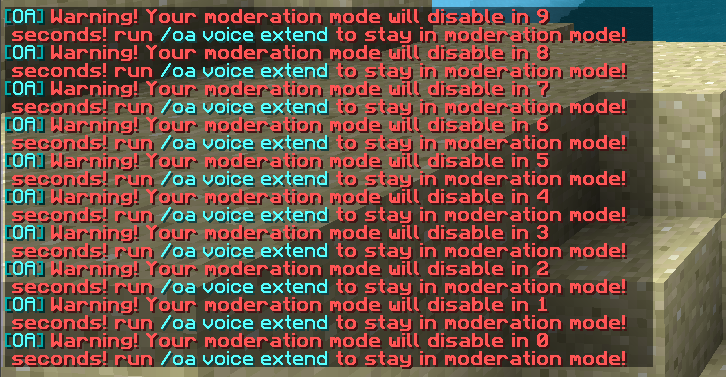This article is outdated! please update to the latest OpenAudioMc version and visit the docs on our new website This article is outdated! please update to the latest OpenAudioMc version and visit the docs on our new website
How to moderate your player experience with Mutes and bans
This article is outdated! please update to the latest OpenAudioMc version and visit the docs on our new website This article is outdated! please update to the latest OpenAudioMc version and visit the docs on our new website
Playing with your friends is fun, but some players can really sour an entire community.
We provide a handful of utilities for server moderators, allowing them to check in with players, validate reports and completely ban players from voice chat.
The inspect command (
/oa voice inspect {username}
) is used to manage players (online and offline). It shows a list of recent peers (other players they talked to), their current status (if they’re connected) and provides a ban option (where you can kick them from their current call, and prohibit them from using voice-chat again)
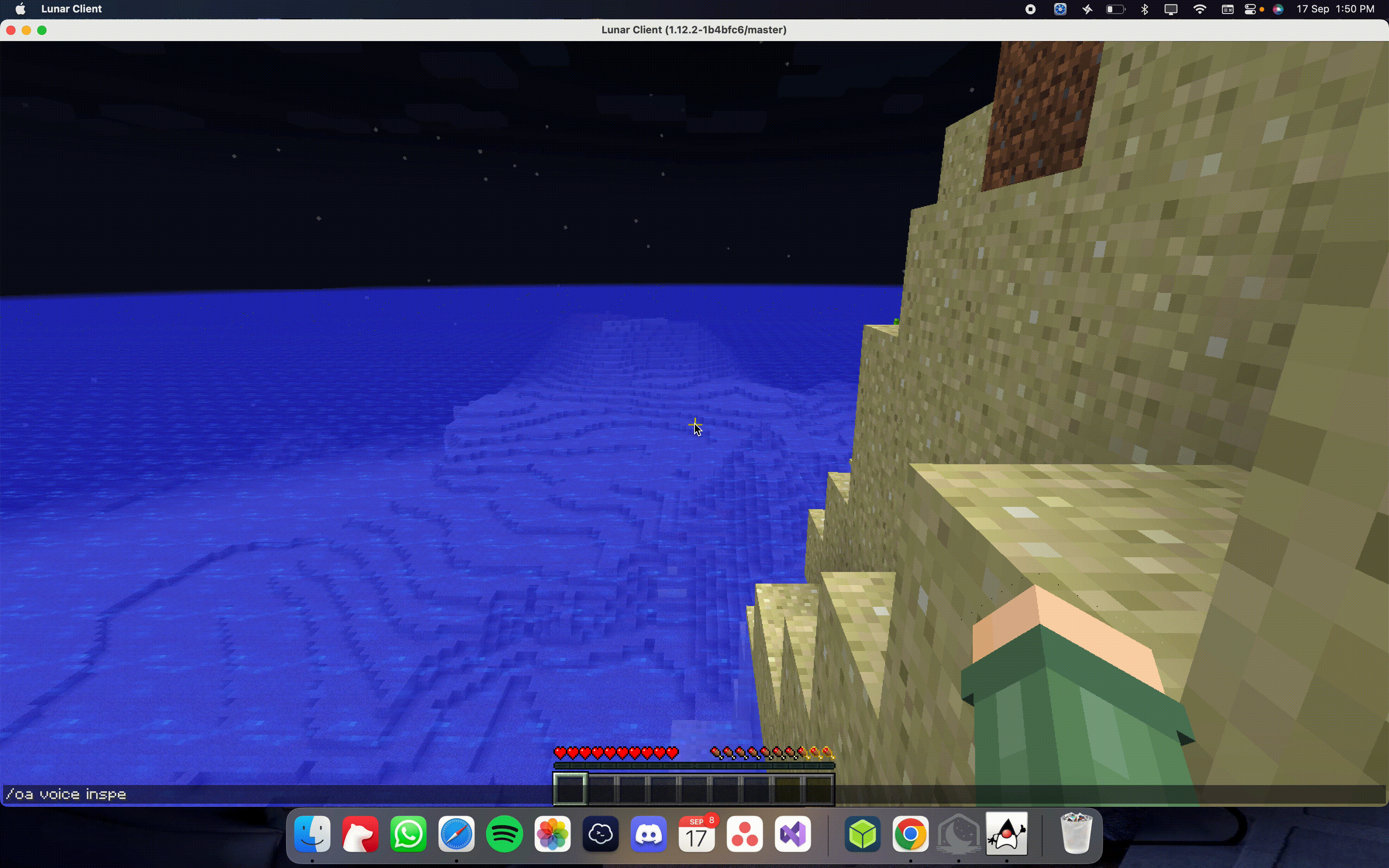
/oa voice mod
(requires the permissions
openaudiomc.commands.voice
). When enabled, all other moderators will receive an in-game notification (
ToetMats started moderating
) and the player won’t be visible or audible in voicechat, but can still walk up to and hear other players.
Since it has no visual artifacts or limitations, moderators may forget to disable it after a while or use it for other purposes; therefore, it’ll automatically disable itself after a configured amount of time (2 minutes by default). Moderators will receive an in-game countdown during the last 15 seconds, reminding them to extend it if they’re still using it.